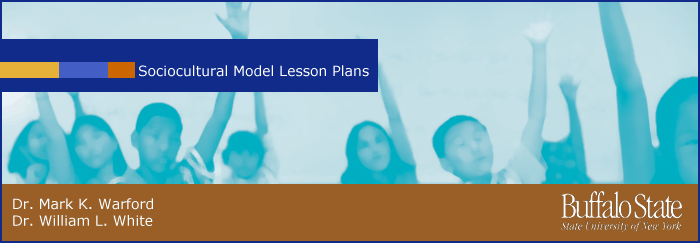Links
Downloads
Create a Sociocultural Model Lesson Plan
The SMLP archive is hosted in the Buffalo State College Digital Commons. To submit a lesson plan follow these steps:
1.) Open and save to disc the SMLP template, which is a fillable PDF form. Alternatively, you may choose to use the native Word doc. Cut and paste, or key in, the appropriate information and save the pdf in a convenient location. Each time you edit the PDF template you will need to "Save As" to create a new version. See sample plans, under downloads, for what your plan might look like.
2.) Go to the SMLP archive, and select the language-series (French, Spanish, German or Italian) you will submit to.
3.) Then click on "Submit Lesson Plan" from the "Author Corner."
4.) Click "Sign Up" to create an account (takes two seconds, just fill-in form and submit).
5.) Agree to the license and fill out the SMLP submission form with as much information as you have (you may revise this submission metadata later). Be sure to make your lesson plan as discoverable as possible by populating the abstract and keywords fields.
6.) Check "Upload file from your computer" and browse to the SMLP template PDF you saved.
7.) Click submit and you are finished. You will recieve notification after the series' editors review and post your submission.
If you have any questions about the submission process, feel free to contact the Buffalo State College Digital Commons local site administrator